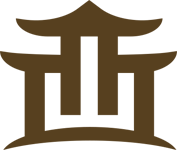我们一起来看看最终效果












 上一页12 下一页 阅读全文
上一页12 下一页 阅读全文

绘制步骤:
1.首先画车轮的轴心!用渐变将其大概的金属的光泽调节到最好位置为止!!也可以后做调整,如图:

2.画钢圈......要画三个椭圆型分别代表三个不同的层次的明暗及颜色......
用图中所指的顺序做阶梯渐变:

3.用带有渐变的条状方块做车轮的钢丝......如图:

绘制步骤:
1.首先画车轮的轴心!用渐变将其大概的金属的光泽调节到最好位置为止!!也可以后做调整,如图:

2.画钢圈......要画三个椭圆型分别代表三个不同的层次的明暗及颜色......
用图中所指的顺序做阶梯渐变:

3.用带有渐变的条状方块做车轮的钢丝......如图:

4.车胎的画法其实与刚才的方法是差不多的,按照以下的1、2、3、4、5画好后按照顺序排好就行了。

接着就是车头了!!

8.先画出车头的形状并加上渐变颜色......

9.画上一排黑色线条!!复制出一个有间隔的块面来!(按住ALT+SHIFT水平拖动然后用CTRL+D循环复制即可)

10.将刚才所画的车头部分原地复制并放置于最顶端(CTRL+C然后CTRL+F原地复制)(CTRL+SHIFT+])将线条移动到其下。选中上面一层和线条(CTRL+7)出效果:

14.接着画出车门和侧面!方法还是老办法。

15.画出支撑档板的铁架。
 上一页12 下一页 阅读全文
上一页12 下一页 阅读全文
免责声明:本站文章均来自网站采集或用户投稿,网站不提供任何软件下载或自行开发的软件!
如有用户或公司发现本站内容信息存在侵权行为,请邮件告知! 858582#qq.com
岱庙资源网 Copyright www.zgmyg.com
暂无“Illustrator(AI)模仿绘制一辆40年代的甲壳虫汽车实例教程”评论...
更新日志
2025年02月24日
2025年02月24日
- 小骆驼-《草原狼2(蓝光CD)》[原抓WAV+CUE]
- 群星《欢迎来到我身边 电影原声专辑》[320K/MP3][105.02MB]
- 群星《欢迎来到我身边 电影原声专辑》[FLAC/分轨][480.9MB]
- 雷婷《梦里蓝天HQⅡ》 2023头版限量编号低速原抓[WAV+CUE][463M]
- 群星《2024好听新歌42》AI调整音效【WAV分轨】
- 王思雨-《思念陪着鸿雁飞》WAV
- 王思雨《喜马拉雅HQ》头版限量编号[WAV+CUE]
- 李健《无时无刻》[WAV+CUE][590M]
- 陈奕迅《酝酿》[WAV分轨][502M]
- 卓依婷《化蝶》2CD[WAV+CUE][1.1G]
- 群星《吉他王(黑胶CD)》[WAV+CUE]
- 齐秦《穿乐(穿越)》[WAV+CUE]
- 发烧珍品《数位CD音响测试-动向效果(九)》【WAV+CUE】
- 邝美云《邝美云精装歌集》[DSF][1.6G]
- 吕方《爱一回伤一回》[WAV+CUE][454M]