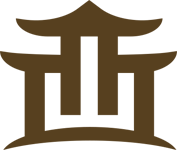页面域关系:
主页面a.html所属域A:www.jb51.net
被iframe的页面b.html所属域B:www.jb51.cn,假设地址:http://www.jb51.cn/b.html
实现效果:
A域名下的页面a.html中通过iframe嵌入B域名下的页面b.html,由于b.html的宽度和高度是不可预知而且会变化的,所以需要a.html中的iframe自适应大小.
问题本质:
js对跨域iframe访问问题,因为要控制a.html中iframe的高度和宽度就必须首先读取得到b.html的大小,A、B不属于同一个域,浏览器为了安全性考虑,使js跨域访问受限,读取不到b.html的高度和宽度.
解决方案:
引入代理代理页面c.html与a.html所属相同域A,c.html是A域下提供好的中间代理页面,假设c.html的地址:www.jb51.net/c.html,它负责读取location.hash里面的width和height的值,然后设置与它同域下的a.html中的iframe的宽度和高度.
代码如下:
a.html代码
首先a.html中通过iframe引入了b.html
<iframe id=”b_iframe” height=”0″ width=”0″ src=”http://www.jb51.cn/b.html” frameborder=”no” border=”0px” marginwidth=”0″ marginheight=”0″ scrolling=”no” allowtransparency=”yes” ></iframe>
b.html代码
复制代码代码如下:
<script type=”text/javascript”>
var b_width = Math.max(document.documentElement.clientWidth,document.body.clientWidth);
var b_height = Math.max(document.documentElement.clientHeight,document.body.clientHeight);
var c_iframe = document.getElementById(”c_iframe”);
c_iframe.src = c_iframe.src+”#”+b_width+”|”+b_height; //https://www.jb51.net/c.html#width|height”
}
</script>
<!–js读取b.html的宽和高,把读取到的宽和高设置到和a.html在同一个域的中间代理页面车c.html的src的hash里面–>
<iframe id=”c_iframe” height=”0″ width=”0″ src=”https://www.jb51.net/c.html” style=”display:none” ></iframe>
c.html代码
复制代码代码如下:
<script type=”text/javascript”>
var b_iframe = parent.parent.document.getElementById(”b_iframe”);
var hash_url = window.location.hash;
var hash_width = hash_url.split(”#”)[1].split(”|”)[0]+”px”;
var hash_height = hash_url.split(”#”)[1].split(”|”)[1]+”px”;
b_iframe.style.width = hash_width;
b_iframe.style.height = hash_height;
</script>
a.html中的iframe就可以自适应为b.html的宽和高了.
其他一些类似js跨域操作问题也可以按这个思路去解决
主页面a.html所属域A:www.jb51.net
被iframe的页面b.html所属域B:www.jb51.cn,假设地址:http://www.jb51.cn/b.html
实现效果:
A域名下的页面a.html中通过iframe嵌入B域名下的页面b.html,由于b.html的宽度和高度是不可预知而且会变化的,所以需要a.html中的iframe自适应大小.
问题本质:
js对跨域iframe访问问题,因为要控制a.html中iframe的高度和宽度就必须首先读取得到b.html的大小,A、B不属于同一个域,浏览器为了安全性考虑,使js跨域访问受限,读取不到b.html的高度和宽度.
解决方案:
引入代理代理页面c.html与a.html所属相同域A,c.html是A域下提供好的中间代理页面,假设c.html的地址:www.jb51.net/c.html,它负责读取location.hash里面的width和height的值,然后设置与它同域下的a.html中的iframe的宽度和高度.
代码如下:
a.html代码
首先a.html中通过iframe引入了b.html
<iframe id=”b_iframe” height=”0″ width=”0″ src=”http://www.jb51.cn/b.html” frameborder=”no” border=”0px” marginwidth=”0″ marginheight=”0″ scrolling=”no” allowtransparency=”yes” ></iframe>
b.html代码
复制代码代码如下:
<script type=”text/javascript”>
var b_width = Math.max(document.documentElement.clientWidth,document.body.clientWidth);
var b_height = Math.max(document.documentElement.clientHeight,document.body.clientHeight);
var c_iframe = document.getElementById(”c_iframe”);
c_iframe.src = c_iframe.src+”#”+b_width+”|”+b_height; //https://www.jb51.net/c.html#width|height”
}
</script>
<!–js读取b.html的宽和高,把读取到的宽和高设置到和a.html在同一个域的中间代理页面车c.html的src的hash里面–>
<iframe id=”c_iframe” height=”0″ width=”0″ src=”https://www.jb51.net/c.html” style=”display:none” ></iframe>
c.html代码
复制代码代码如下:
<script type=”text/javascript”>
var b_iframe = parent.parent.document.getElementById(”b_iframe”);
var hash_url = window.location.hash;
var hash_width = hash_url.split(”#”)[1].split(”|”)[0]+”px”;
var hash_height = hash_url.split(”#”)[1].split(”|”)[1]+”px”;
b_iframe.style.width = hash_width;
b_iframe.style.height = hash_height;
</script>
a.html中的iframe就可以自适应为b.html的宽和高了.
其他一些类似js跨域操作问题也可以按这个思路去解决
标签:
iframe,自适应
免责声明:本站文章均来自网站采集或用户投稿,网站不提供任何软件下载或自行开发的软件!
如有用户或公司发现本站内容信息存在侵权行为,请邮件告知! 858582#qq.com
岱庙资源网 Copyright www.zgmyg.com
暂无“iframe 自适应大小实现代码”评论...
更新日志
2026年01月26日
2026年01月26日
- 小骆驼-《草原狼2(蓝光CD)》[原抓WAV+CUE]
- 群星《欢迎来到我身边 电影原声专辑》[320K/MP3][105.02MB]
- 群星《欢迎来到我身边 电影原声专辑》[FLAC/分轨][480.9MB]
- 雷婷《梦里蓝天HQⅡ》 2023头版限量编号低速原抓[WAV+CUE][463M]
- 群星《2024好听新歌42》AI调整音效【WAV分轨】
- 王思雨-《思念陪着鸿雁飞》WAV
- 王思雨《喜马拉雅HQ》头版限量编号[WAV+CUE]
- 李健《无时无刻》[WAV+CUE][590M]
- 陈奕迅《酝酿》[WAV分轨][502M]
- 卓依婷《化蝶》2CD[WAV+CUE][1.1G]
- 群星《吉他王(黑胶CD)》[WAV+CUE]
- 齐秦《穿乐(穿越)》[WAV+CUE]
- 发烧珍品《数位CD音响测试-动向效果(九)》【WAV+CUE】
- 邝美云《邝美云精装歌集》[DSF][1.6G]
- 吕方《爱一回伤一回》[WAV+CUE][454M]