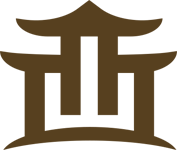本效果的完整代码如下,把代码保存到HTML文件中打开也能查看效果,火焰会跟随光标:
复制代码代码如下:
<!DOCTYPE HTML>
<head>
<meta charset=utf-8" />
<title>HTML5 Canvas火焰效果</title>
<style type="text/css">
body{margin: 0; padding: 0;}
#canvas-keleyi-com {display: block;}
</style>
</head>
<body>
<canvas id="canvas-keleyi-com"></canvas>
<script type="text/javascript">
window.onload = function(){
var keleyi_canvas = document.getElementById("canvas-kel"+"eyi-com");
var ctx = keleyi_canvas.getContext("2d");
var W = window.innerWidth, H = window.innerHeight;
keleyi_canvas.width = W;
keleyi_canvas.height = H;</p>
<p>var particles = [];
var mouse = {};</p>
<p>//Lets create some particles now
var particle_count = 100;
for(var i = 0; i < particle_count; i++)
{
particles.push(new particle());
}
keleyi_canvas.addEventListener('mousemove', track_mouse, false);</p>
<p>function track_mouse(e)
{
mouse.x = e.pageX;
mouse.y = e.pageY;
}</p>
<p>function particle()
{
this.speed = {x: -2.5+Math.random()*5, y: -15+Math.random()*10};
//location = mouse coordinates
//Now the flame follows the mouse coordinates
if(mouse.x && mouse.y)
{
this.location = {x: mouse.x, y: mouse.y};
}
else
{
this.location = {x: W/2, y: H/2};
}
//radius range = 10-30
this.radius = 10+Math.random()*20;
//life range = 20-30
this.life = 20+Math.random()*10;
this.remaining_life = this.life;
//colors
this.r = Math.round(Math.random()*255);
this.g = Math.round(Math.random()*255);
this.b = Math.round(Math.random()*255);
}</p>
<p>function draw()
{
ctx.globalCompositeOperation = "source-over";
ctx.fillStyle = "black";
ctx.fillRect(0, 0, W, H);
ctx.globalCompositeOperation = "lighter";</p>
<p>for(var i = 0; i < particles.length; i++)
{
var p = particles[i];
ctx.beginPath();
p.opacity = Math.round(p.remaining_life/p.life*100)/100
var gradient = ctx.createRadialGradient(p.location.x, p.location.y, 0, p.location.x, p.location.y, p.radius);
gradient.addColorStop(0, "rgba("+p.r+", "+p.g+", "+p.b+", "+p.opacity+")");
gradient.addColorStop(0.5, "rgba("+p.r+", "+p.g+", "+p.b+", "+p.opacity+")");
gradient.addColorStop(1, "rgba("+p.r+", "+p.g+", "+p.b+", 0)");
ctx.fillStyle = gradient;
ctx.arc(p.location.x, p.location.y, p.radius, Math.PI*2, false);
ctx.fill();</p>
<p>
p.remaining_life--;
p.radius--;
p.location.x += p.speed.x;
p.location.y += p.speed.y;</p>
<p>if(p.remaining_life < 0 || p.radius < 0)
{
particles[i] = new particle();
}
}
}</p>
<p>setInterval(draw, 86);
}
</script>
</body>
</html>
canvas,跟随光标
RTX 5090要首发 性能要翻倍!三星展示GDDR7显存
三星在GTC上展示了专为下一代游戏GPU设计的GDDR7内存。
首次推出的GDDR7内存模块密度为16GB,每个模块容量为2GB。其速度预设为32 Gbps(PAM3),但也可以降至28 Gbps,以提高产量和初始阶段的整体性能和成本效益。
据三星表示,GDDR7内存的能效将提高20%,同时工作电压仅为1.1V,低于标准的1.2V。通过采用更新的封装材料和优化的电路设计,使得在高速运行时的发热量降低,GDDR7的热阻比GDDR6降低了70%。
更新日志
- 小骆驼-《草原狼2(蓝光CD)》[原抓WAV+CUE]
- 群星《欢迎来到我身边 电影原声专辑》[320K/MP3][105.02MB]
- 群星《欢迎来到我身边 电影原声专辑》[FLAC/分轨][480.9MB]
- 雷婷《梦里蓝天HQⅡ》 2023头版限量编号低速原抓[WAV+CUE][463M]
- 群星《2024好听新歌42》AI调整音效【WAV分轨】
- 王思雨-《思念陪着鸿雁飞》WAV
- 王思雨《喜马拉雅HQ》头版限量编号[WAV+CUE]
- 李健《无时无刻》[WAV+CUE][590M]
- 陈奕迅《酝酿》[WAV分轨][502M]
- 卓依婷《化蝶》2CD[WAV+CUE][1.1G]
- 群星《吉他王(黑胶CD)》[WAV+CUE]
- 齐秦《穿乐(穿越)》[WAV+CUE]
- 发烧珍品《数位CD音响测试-动向效果(九)》【WAV+CUE】
- 邝美云《邝美云精装歌集》[DSF][1.6G]
- 吕方《爱一回伤一回》[WAV+CUE][454M]