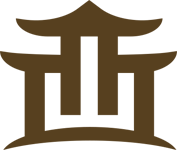在requestAnimationFrame出现之前,我们一般都用setTimeout和setInterval,那么html5为什么新增一个requestAnimationFrame,他的出现是为了解决什么问题?
优势与特点:
1)requestAnimationFrame会把每一帧中的所有DOM操作集中起来,在一次重绘或回流中就完成,并且重绘或回流的时间间隔紧紧跟随浏览器的刷新频率
2)在隐藏或不可见的元素中,requestAnimationFrame将不会进行重绘或回流,这当然就意味着更少的CPU、GPU和内存使用量
3)requestAnimationFrame是由浏览器专门为动画提供的API,在运行时浏览器会自动优化方法的调用,并且如果页面不是激活状态下的话,动画会自动暂停,有效节省了CPU开销
一句话就是:这玩意性能高,不会卡屏,根据不同的浏览器自动调整帧率。如果看不懂或者不理解,也没有什么关系,这玩意跟浏览器渲染原理有关。我们先学会使用它!
如何使用requestAnimationFrame?
使用方式跟定时器setTimeout差不多,不同之处在于,他不需要设置时间间隔参数
var timer = requestAnimationFrame( function(){
console.log( '定时器代码' );
} );
参数是一个回调函数,返回值是一个整数,用来表示定时器的编号.
<!DOCTYPE html>
<html lang="en">
<head>
<meta charset="UTF-8">
<meta name="viewport" content="width=device-width, initial-scale=1.0">
<meta http-equiv="X-UA-Compatible" content="ie=edge">
<title>Document</title>
<script>
window.onload = function(){
var aInput = document.querySelectorAll( "input" ),
timer = null;
aInput[0].onclick = function(){
timer = requestAnimationFrame( function say(){
console.log( 1 );
timer = requestAnimationFrame( say );
} );
};
aInput[1].onclick = function(){
cancelAnimationFrame( timer );
}
}
</script>
</head>
<body>
<input type="button" value="开启">
<input type="button" value="关闭">
</body>
</html>
cancelAnimationFrame用来关闭定时器
这个方法需要处理兼容:
简单的兼容:
window.requestAnimFrame = (function(){
return window.requestAnimationFrame ||
window.webkitRequestAnimationFrame ||
window.mozRequestAnimationFrame ||
function( callback ){
window.setTimeout(callback, 1000 / 60);
};
})();
如果浏览器都不认识AnimationFrame,就用setTimeout兼容.
运用3种不同的定时器(setTimeout, setInterval, requestAnimationFrame)实现一个进度条的加载
一、setInterval方式:
<!DOCTYPE html>
<html lang="en">
<head>
<meta charset="UTF-8">
<meta name="viewport" content="width=device-width, initial-scale=1.0">
<meta http-equiv="X-UA-Compatible" content="ie=edge">
<title>Document</title>
<style>
div{
width:0px;
height:40px;
border-radius:20px;
background:#09f;
text-align:center;
font:bold 30px/40px '微软雅黑';
color:white;
}
</style>
<script>
window.onload = function(){
var oBtn = document.querySelector( "input" ),
oBox = document.querySelector( "div" ),
timer = null, curWidth = 0,
getStyle = function( obj, name, value ){
if( obj.currentStyle ) {
return obj.currentStyle[name];
}else {
return getComputedStyle( obj, false )[name];
}
};
oBtn.onclick = function(){
clearInterval( timer );
oBox.style.width = '0';
timer = setInterval( function(){
curWidth = parseInt( getStyle( oBox, 'width' ) );
if ( curWidth < 1000 ) {
oBox.style.width = oBox.offsetWidth + 10 + 'px';
oBox.innerHTML = parseInt( getStyle( oBox, 'width' ) ) / 10 + '%';
}else {
clearInterval( timer );
}
}, 1000 / 60 );
}
}
</script>
</head>
<body>
<div>0%</div>
<p><input type="button" value="ready!Go"></p>
</body>
</html>
二、setTimeout方式
<script>
window.onload = function(){
var oBtn = document.querySelector( "input" ),
oBox = document.querySelector( "div" ),
timer = null, curWidth = 0,
getStyle = function( obj, name, value ){
if( obj.currentStyle ) {
return obj.currentStyle[name];
}else {
return getComputedStyle( obj, false )[name];
}
};
oBtn.onclick = function(){
clearTimeout( timer );
oBox.style.width = '0';
timer = setTimeout( function go(){
curWidth = parseInt( getStyle( oBox, 'width' ) );
if ( curWidth < 1000 ) {
oBox.style.width = oBox.offsetWidth + 10 + 'px';
oBox.innerHTML = parseInt( getStyle( oBox, 'width' ) ) / 10 + '%';
timer = setTimeout( go, 1000 / 60 );
}else {
clearInterval( timer );
}
}, 1000 / 60 );
}
}
</script>
三、requestAnimationFrame方式
<!DOCTYPE html>
<html lang="en">
<head>
<meta charset="UTF-8">
<meta name="viewport" content="width=device-width, initial-scale=1.0">
<meta http-equiv="X-UA-Compatible" content="ie=edge">
<title>Document</title>
<style>
div{
width:0px;
height:40px;
border-radius:20px;
background:#09f;
text-align:center;
font:bold 30px/40px '微软雅黑';
color:white;
}
</style>
<script>
window.onload = function(){
var oBtn = document.querySelector( "input" ),
oBox = document.querySelector( "div" ),
timer = null, curWidth = 0,
getStyle = function( obj, name, value ){
if( obj.currentStyle ) {
return obj.currentStyle[name];
}else {
return getComputedStyle( obj, false )[name];
}
};
oBtn.onclick = function(){
cancelAnimationFrame( timer );
oBox.style.width = '0';
timer = requestAnimationFrame( function go(){
curWidth = parseInt( getStyle( oBox, 'width' ) );
if ( curWidth < 1000 ) {
oBox.style.width = oBox.offsetWidth + 10 + 'px';
oBox.innerHTML = parseInt( getStyle( oBox, 'width' ) ) / 10 + '%';
timer = requestAnimationFrame( go );
}else {
cancelAnimationFrame( timer );
}
} );
}
}
</script>
</head>
<body>
<div>0%</div>
<p><input type="button" value="ready!Go"></p>
</body>
</html>
稳了!魔兽国服回归的3条重磅消息!官宣时间再确认!
昨天有一位朋友在大神群里分享,自己亚服账号被封号之后居然弹出了国服的封号信息对话框。
这里面让他访问的是一个国服的战网网址,com.cn和后面的zh都非常明白地表明这就是国服战网。
而他在复制这个网址并且进行登录之后,确实是网易的网址,也就是我们熟悉的停服之后国服发布的暴雪游戏产品运营到期开放退款的说明。这是一件比较奇怪的事情,因为以前都没有出现这样的情况,现在突然提示跳转到国服战网的网址,是不是说明了简体中文客户端已经开始进行更新了呢?
更新日志
- 小骆驼-《草原狼2(蓝光CD)》[原抓WAV+CUE]
- 群星《欢迎来到我身边 电影原声专辑》[320K/MP3][105.02MB]
- 群星《欢迎来到我身边 电影原声专辑》[FLAC/分轨][480.9MB]
- 雷婷《梦里蓝天HQⅡ》 2023头版限量编号低速原抓[WAV+CUE][463M]
- 群星《2024好听新歌42》AI调整音效【WAV分轨】
- 王思雨-《思念陪着鸿雁飞》WAV
- 王思雨《喜马拉雅HQ》头版限量编号[WAV+CUE]
- 李健《无时无刻》[WAV+CUE][590M]
- 陈奕迅《酝酿》[WAV分轨][502M]
- 卓依婷《化蝶》2CD[WAV+CUE][1.1G]
- 群星《吉他王(黑胶CD)》[WAV+CUE]
- 齐秦《穿乐(穿越)》[WAV+CUE]
- 发烧珍品《数位CD音响测试-动向效果(九)》【WAV+CUE】
- 邝美云《邝美云精装歌集》[DSF][1.6G]
- 吕方《爱一回伤一回》[WAV+CUE][454M]