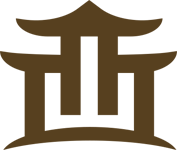作为一个前端小猴子,不管是面试的时候还是工作中,我们都会或多或少的遇到“使用css居中”的效果,今天就写一篇关于css垂直水平居中的几种方法。
栗子1:从最简单的水平居中开始
margin: 0 auto;
块级元素使用margin: 0 auto;可以在父元素的中间位置居中,不过要记得设置块级元素的宽高。 HTML部分
<div class="wrap">
<div class="example1">
<p>CSS</p>
</div>
</div>
CSS部分
.example1 {
width: 200px;
height: 200px;
background-color: orange;
}
.example1 p {
width: 100px;
height: 100px;
background-color: red;
margin: 0 auto;
line-height: 100px;
text-align: center;
}
栗子2:元素水平垂直居中
position 元素已知宽度 绝对定位+margin反向偏移
.wrap { position: relative; background-color: orange; width: 300px; height: 300px; } .example2 { background-color: red; width: 100px; height: 100px; position: absolute; left: 50%; top: 50%; margin: -50px 0 0 -50px; }
position transform 元素未知宽度 如果元素未知宽度,只需将上面 example2 中的 margin: -50px 0 0 -50px ;替换为: transform: translate(-50%,-50%) ;
栗子3: flex布局
HTML同上面,附 css 代码
.warp {
background-color: #FF8C00;
width: 200px;
height: 200px;
display: flex;
justify-content: center; /*使子项目水平居中*/
align-items: center; /*使子项目垂直居中*/
}
.example3 {
background-color: #F00;
width: 100px;
height: 100px;
}
另外一种就是 table-cell布局了,这个我就不介绍了,因为不想介绍。
栗子4: 绝对布局
div使用绝对布局,设置margin:auto;并设置top、left、right、bottom的值相等即可,不一定要都是0。 HTML部分
<div class="warp">
<div class="example3">
居中显示
</div>
</div>
CSS部分
.warp {
position: relative;
background-color: orange;
width: 200px;
height: 200px;
}
.example3 {
position: absolute;
top: 0;
left: 0;
right: 0;
bottom: 0;
background-color: red;
width: 100px;
height: 100px;
margin: auto;
}
栗子5:给子元素相对定位,在通过translaY()得到垂直居中
.warp {
position: relative;
background-color: orange;
width: 200px;
height: 200px;
}
.example3 {
position: relative;
top:50%;
transform:translateY(-50%);
background-color: red;
width: 100px;
height: 100px;
margin: 0 auto;
}
栗子6:利用inline-block的vertical-align: middle去对齐after伪元素
利用inline-block的vertical-align:middle去对齐after伪元素实现效果更加好,居中块的尺寸可以做包裹性、自适应内容,兼容性也相当好。缺点是水平居中需要考虑inline-block间隔中的留白(代码换行符遗留问题。)
.warp {
text-align: center;
overflow: auto;
width: 200px;
height: 200px;
background-color: orange;
}
.example3 {
display: inline-block;
background-color: red;
vertical-align: middle;
width: 100px;
height: 100px;
}
.warp:after {
content: '';
display: inline-block;
vertical-align: middle;
height: 100%;
margin-left: -0.25em;
/* To offset spacing. May vary by font */
}
栗子7:display: flex-box
flexbox布局。此乃布局终极大法,专治各种布局定位难题!优点:能解决各种排列布局问题.
.warp {
display: -webkit-flex;
display: -moz-box;
display: -ms-flexbox;
display: -webkit-box;
display: flex;
-webkit-box-align: center;
-moz-box-align: center;
-ms-flex-align: center;
-webkit-align-items: center;
align-items: center;
-webkit-box-pack: center;
-moz-box-pack: center;
-ms-flex-pack: center;
-webkit-justify-content: center;
justify-content: center;
width: 200px;
height: 200px;
background-color: orange;
}
.example3 {
width: 100px;
height: 100px;
background-color: red;
}
图片居中的栗子1:
<div class="warp">
<div class="example3">
<img src="xxxx" alt="">
</div>
</div>
.warp {
width: 200px;
height: 200px;
background-color: orange;
display: flex;
align-items: center;
justify-content: center;
}
.example3 img {
width: 100px;
height: 100px;
background-color: blue;
}
总结
更新日志
- 小骆驼-《草原狼2(蓝光CD)》[原抓WAV+CUE]
- 群星《欢迎来到我身边 电影原声专辑》[320K/MP3][105.02MB]
- 群星《欢迎来到我身边 电影原声专辑》[FLAC/分轨][480.9MB]
- 雷婷《梦里蓝天HQⅡ》 2023头版限量编号低速原抓[WAV+CUE][463M]
- 群星《2024好听新歌42》AI调整音效【WAV分轨】
- 王思雨-《思念陪着鸿雁飞》WAV
- 王思雨《喜马拉雅HQ》头版限量编号[WAV+CUE]
- 李健《无时无刻》[WAV+CUE][590M]
- 陈奕迅《酝酿》[WAV分轨][502M]
- 卓依婷《化蝶》2CD[WAV+CUE][1.1G]
- 群星《吉他王(黑胶CD)》[WAV+CUE]
- 齐秦《穿乐(穿越)》[WAV+CUE]
- 发烧珍品《数位CD音响测试-动向效果(九)》【WAV+CUE】
- 邝美云《邝美云精装歌集》[DSF][1.6G]
- 吕方《爱一回伤一回》[WAV+CUE][454M]