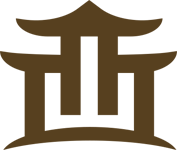今天要给大家分享的是由css3实现的翻转360动画按钮。之前已为大家分享了好几款css3按钮,大家可以点击链接进去找一找适合自己的。哈哈。下面先为大家上效果图:
下面是实现的代码。
html代码:
XML/HTML Code复制内容到剪贴板- <ul class="flatflipbuttons">
- <li><a href="https://www.jb51.net" title="Search"><span class="icon-search"></span>
- </a><b>Search</b></li>
- <li><a href="https://www.jb51.net"><span class="icon-gears"></span></a><b>Gears</b></li>
- <li><a href="https://www.jb51.net"><span class="icon-rss"></span></a><b>RSS</b></li>
- <li><a href="https://www.jb51.net"><span class="icon-twitter"></span></a><b>Twitter</b></li>
- <li><a href="https://www.jb51.net"><span class="icon-rocket"></span></a><b>Rocket</b></li>
- </ul>
- <br />
- <br />
- <ul class="flatflipbuttons second">
- <li><a href="https://www.jb51.net"><span>
- <img src="imgs/rss-heart.png" /></span></a></li>
- <li><a href="https://www.jb51.net"><span>
- <img src="imgs/twitter-heart.png" /></span></a></li>
- <li><a href="https://www.jb51.net"><span>
- <img src="imgs/facebook-heart.png" /></span></a></li>
- <li><a href="https://www.jb51.net"><span>
- <img src="imgs/google-heart.png" /></span></a></li>
- <li><a href="https://www.jb51.net"><span>
- <img src="imgs/stumble-heart.png" /></span></a></li>
- </ul>
css代码:
CSS Code复制内容到剪贴板- ul.flatflipbuttons
- {
- margin: 0;
- padding: 0;
- list-style: none;
- -webkit-perspective: 10000px; /* larger the value, the less pronounced the 3D effect */
- -moz-perspective: 10000px;
- perspective: 10000px;
- }
- ul.flatflipbuttons li
- {
- margin: 0;
- display: inline-block;
- width: 100px; /* dimensions of buttons. */
- height: 100px;
- margin-right: 15px; /* spacing between buttons */
- background: white;
- text-transform: uppercase;
- text-align: center;
- }
- ul.flatflipbuttons li a
- {
- display: table;
- font: bold 36px Arial; /* font size, pertains to icon fonts specifically */
- width: 100%;
- height: 100%;
- margin-bottom: 4px;
- color: black;
- background: #3B9DD5;
- text-decoration: none;
- outline: none;
- -webkit-transition: all 300ms ease-out; /* CSS3 transition. Last value is pause before transition play */
- -moz-transition: all 300ms ease-out;
- transition: all 300ms ease-out;
- }
- ul.flatflipbuttons li:nth-of-type(1) a
- {
- color: white;
- background: #3B9DD5;
- }
- ul.flatflipbuttons li:nth-of-type(2) a
- {
- background: #A1CD3A;
- }
- ul.flatflipbuttons li:nth-of-type(3) a
- {
- background: #80C5EC;
- }
- ul.flatflipbuttons li:nth-of-type(4) a
- {
- color: white;
- background: #635746;
- }
- ul.flatflipbuttons li:nth-of-type(5) a
- {
- background: #F2C96D;
- }
- ul.flatflipbuttons li a span
- {
- -moz-box-sizing: border-box;
- -webkit-box-sizing: border-box;
- box-sizing: border-box;
- display: table-cell;
- vertical-align: middle;
- width: 100%;
- height: 100%;
- -webkit-transition: all 300ms ease-out; /* CSS3 transition. */
- -moz-transition: all 300ms ease-out;
- transition: all 300ms ease-out;
- }
- ul.flatflipbuttons li b
- {
- /* CSS for text beneath button */
- display: block;
- position: relative;
- width: 100%;
- opacity: 0;
- -webkit-transition: all 300ms ease-out 0.2s; /* CSS3 transition. 0.2s delay */
- -moz-transition: all 300ms ease-out 0.2s;
- transition: all 300ms ease-out 0.2s;
- }
- ul.flatflipbuttons li a img
- {
- /* CSS for image if defined inside button */
- border-width: 0;
- vertical-align: middle;
- }
- ul.flatflipbuttons li:hover a
- {
- -webkit-transform: rotateY(180deg); /* flip horizontally 180deg*/
- -moz-transform: rotateY(180deg);
- transform: rotateY(180deg);
- background: #c1e4ec; /* bgcolor of button onMouseover*/
- -webkit-transition-delay: 0.2s;
- -moz-transition-delay: 0.2s;
- transition-delay: 0.2s;
- }
- ul.flatflipbuttons li:hover a span
- {
- color: black; /* color of icon font onMouseover */
- -webkit-transform: rotateY(180deg);
- -moz-transform: rotateY(180deg); /* flip horizontally 180deg*/
- transform: rotateY(180deg);
- -webkit-transition-delay: 0.2s;
- -moz-transition-delay: 0.2s;
- transition-delay: 0.2s;
- }
- ul.flatflipbuttons li:hover b
- {
- opacity: 1;
- }
- /* CSS for 2nd menu below specifically */
- ul.second li a
- {
- background: #eee !important;
- }
- ul.second li a:hover
- {
- background: #ddd !important;
- }
以上就是利用css3实现的翻转360动画按钮的代码教程,谢谢阅读,希望能帮到大家,请继续关注,我们会努力分享更多优秀的文章。
标签:
纯css3,360度翻转按钮
免责声明:本站文章均来自网站采集或用户投稿,网站不提供任何软件下载或自行开发的软件!
如有用户或公司发现本站内容信息存在侵权行为,请邮件告知! 858582#qq.com
岱庙资源网 Copyright www.zgmyg.com
暂无“一款利用纯css3实现的360度翻转按钮的实例教程”评论...
P70系列延期,华为新旗舰将在下月发布
3月20日消息,近期博主@数码闲聊站 透露,原定三月份发布的华为新旗舰P70系列延期发布,预计4月份上市。
而博主@定焦数码 爆料,华为的P70系列在定位上已经超过了Mate60,成为了重要的旗舰系列之一。它肩负着重返影像领域顶尖的使命。那么这次P70会带来哪些令人惊艳的创新呢?
根据目前爆料的消息来看,华为P70系列将推出三个版本,其中P70和P70 Pro采用了三角形的摄像头模组设计,而P70 Art则采用了与上一代P60 Art相似的不规则形状设计。这样的外观是否好看见仁见智,但辨识度绝对拉满。
更新日志
2026年01月01日
2026年01月01日
- 小骆驼-《草原狼2(蓝光CD)》[原抓WAV+CUE]
- 群星《欢迎来到我身边 电影原声专辑》[320K/MP3][105.02MB]
- 群星《欢迎来到我身边 电影原声专辑》[FLAC/分轨][480.9MB]
- 雷婷《梦里蓝天HQⅡ》 2023头版限量编号低速原抓[WAV+CUE][463M]
- 群星《2024好听新歌42》AI调整音效【WAV分轨】
- 王思雨-《思念陪着鸿雁飞》WAV
- 王思雨《喜马拉雅HQ》头版限量编号[WAV+CUE]
- 李健《无时无刻》[WAV+CUE][590M]
- 陈奕迅《酝酿》[WAV分轨][502M]
- 卓依婷《化蝶》2CD[WAV+CUE][1.1G]
- 群星《吉他王(黑胶CD)》[WAV+CUE]
- 齐秦《穿乐(穿越)》[WAV+CUE]
- 发烧珍品《数位CD音响测试-动向效果(九)》【WAV+CUE】
- 邝美云《邝美云精装歌集》[DSF][1.6G]
- 吕方《爱一回伤一回》[WAV+CUE][454M]