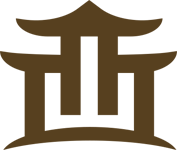Syntax
The CSS syntax is made up of three parts: a selector, a property and a value:
selector {property:value}The selector is normally the HTML element/tag you wish to define, the property is the attribute you wish to change, and each property can take a value. The property and value are separated by a colon, and surrounded by curly braces:
body {color:black}Note: If the value is multiple words, put quotes around the value:
p {font-family:"sans serif"}Note: If you want to specify more than one property, you must separate each property with a semicolon. The example below shows how to define a center aligned paragraph, with a red text color:
p {text-align:center;color:red}To make the style definitions more readable, you can describe one property on each line, like this:
p{
text-align:center;
color:black;
font-family:arial
}
Grouping
You can group selectors. Separate each selector with a comma. In the example below we have grouped all the header elements. All header elements will be displayed in green text color:
h1,h2,h3,h4,h5,h6{
color:green
}
The class Selector
With the class selector you can define different styles for the same type of HTML element.
Say that you would like to have two types of paragraphs in your document: one right-aligned paragraph, and one center-aligned paragraph. Here is how you can do it with styles:
p.right {text-align:right}p.center {text-align:center}
You have to use the class attribute in your HTML document:
<p class="right">This paragraph will be right-aligned.</p><p class="center">This paragraph will be center-aligned.</p>
Note: To apply more than one class per given element, the syntax is:
<p class="center bold">This is a paragraph.</p>The paragraph above will be styled by the class "center" AND the class "bold".
You can also omit the tag name in the selector to define a style that will be used by all HTML elements that have a certain class. In the example below, all HTML elements with class="center" will be center-aligned:
.center {text-align:center}In the code below both the h1 element and the p element have class="center". This means that both elements will follow the rules in the ".center" selector:
<h1 class="center">This heading will be center-aligned</h1><p class="center">This paragraph will also be center-aligned.</p>
 Do NOT start a class name with a number! This is only supported in Internet Explorer.
Do NOT start a class name with a number! This is only supported in Internet Explorer.
Add Styles to Elements with Particular Attributes
You can also apply styles to HTML elements with particular attributes.
The style rule below will match all input elements that have a type attribute with a value of "text":
input[type="text"] {background-color:blue}The id Selector
You can also define styles for HTML elements with the id selector. The id selector is defined as a #.
The style rule below will match the element that has an id attribute with a value of "green":
#green {color:green}The style rule below will match the p element that has an id with a value of "para1":
p#para1{
text-align:center;
color:red
}
Do NOT start an ID name with a number! It will not work in Mozilla/Firefox.
CSS Comments
Comments are used to explain your code, and may help you when you edit the source code at a later date. A comment will be ignored by browsers. A CSS comment begins with "/*", and ends with "*/", like this:
/*This is a comment*/p
{
text-align:center;
/*This is another comment*/
color:black;
font-family:arial
}
CSS,语法
更新日志
- 小骆驼-《草原狼2(蓝光CD)》[原抓WAV+CUE]
- 群星《欢迎来到我身边 电影原声专辑》[320K/MP3][105.02MB]
- 群星《欢迎来到我身边 电影原声专辑》[FLAC/分轨][480.9MB]
- 雷婷《梦里蓝天HQⅡ》 2023头版限量编号低速原抓[WAV+CUE][463M]
- 群星《2024好听新歌42》AI调整音效【WAV分轨】
- 王思雨-《思念陪着鸿雁飞》WAV
- 王思雨《喜马拉雅HQ》头版限量编号[WAV+CUE]
- 李健《无时无刻》[WAV+CUE][590M]
- 陈奕迅《酝酿》[WAV分轨][502M]
- 卓依婷《化蝶》2CD[WAV+CUE][1.1G]
- 群星《吉他王(黑胶CD)》[WAV+CUE]
- 齐秦《穿乐(穿越)》[WAV+CUE]
- 发烧珍品《数位CD音响测试-动向效果(九)》【WAV+CUE】
- 邝美云《邝美云精装歌集》[DSF][1.6G]
- 吕方《爱一回伤一回》[WAV+CUE][454M]