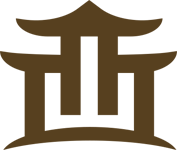原理解析:第一步:使用dom创建<script>或者<link>标签,并给他们附加属性,如type等第二步:使用appendChild方法把标签绑定到另一个标签,一般是绑到<head>.
应用:1、提高代码的复用,减少代码量;2、添加一个javascript控制器和 session可以实现动态改变页面样式;3、由于是页面是从上到下依次加载文件的,并且边加载边解释,所以可以添加javascript控制器控制页面文件的加载顺序,如先加载css布局文件,再显示有图片的css美化文件,之后再加载大的falsh文件,或者安内容的重要性来加载。\r
阅读提示:e文不好的初学者可以直接看中文,然后拷贝代码试验下。\r
To load a .js or .css file dynamically, in a nutshell, it means using DOM methods to first create a swanky new "script" or "LINK" element, assign it the appropriate attributes, and finally, use element.appendChild() to add the element to the desired location within the document tree. It sounds a lot more fancy than it really is. Lets see how it all comes together:
以下为引用的内容:
function loadjscssfile(filename, filetype){
if (filetype=="js"){ //判断文件类型
var fileref=document.createElement('script')//创建标签
fileref.setAttribute("type","text/javascript")//定义属性type的值为text/javascript
fileref.setAttribute("src", filename)//文件的地址
}
else if (filetype=="css"){ //判断文件类型
var fileref=document.createElement("link")
fileref.setAttribute("rel", "stylesheet")
fileref.setAttribute("type", "text/css")
fileref.setAttribute("href", filename)
}
if (typeof fileref!="undefined")
document.getElementsByTagName("head")[0].appendChild(fileref)
}
loadjscssfile("myscript.js", "js") //打开页面时浏览器动态的加载文件
loadjscssfile("javascript.php", "js") // 打开页面时浏览器动态的加载"javascript.php" ,
loadjscssfile("mystyle.css", "css") //打开页面时浏览器动态的加载.css 文件
接下来的工作是绑定到<head>标签。绑定的时候有一个问题就是同一个文件有可能被我们绑定两次,绑定两次浏览器也不会出现异常,但是效率就低了。为了避免\r
这种情况我们可以新增一个全局数组变量,把绑定的文件名字保存在里面,每次绑定前先检查一下是否已经存在,如果存在就提示已经存在,如果不存在就绑定。\r
document.getElementsByTagName("head")[0].appendChild(fileref)
By referencing the HEAD element of the page first and then calling appendChild(), this means the newly created element is added to the very end of the HEAD tag. Furthermore, you should be aware that no existing element is harmed in the adding of the new element- that is to say, if you call loadjscssfile("myscript.js", "js") twice, you now end up with two new "script" elements both pointing to the same Javascript file. This is problematic only from an efficiency standpoint, as you'll be adding redundant elements to the page and using unnecessary browser memory in the process. A simple way to prevent the same file from being added more than once is to keep track of the files added by loadjscssfile(), and only load a file if it's new:
var filesadded="" //保存已经绑定文件名字的数组变量
function checkloadjscssfile(filename, filetype){
if (filesadded.indexOf("[" filename "]")==-1){// indexOf判断数组里是否有某一项
loadjscssfile(filename, filetype)
filesadded ="[" filename "]" //把文件名字添加到filesadded
}
else
alert("file already added!")//如果已经存在就提示
}
checkloadjscssfile("myscript.js", "js") //success
checkloadjscssfile("myscript.js", "js") //redundant file, so file not added
Here I'm just crudely detecting to see if a file that's set to be added already exists within a list of added files' names stored in variable filesadded before deciding whether to proceed or not.
Ok, moving on, sometimes the situation may require that you actually remove or replace an added .js or .css file. Lets see how that's done next.
免责声明:本站文章均来自网站采集或用户投稿,网站不提供任何软件下载或自行开发的软件!
如有用户或公司发现本站内容信息存在侵权行为,请邮件告知! 858582#qq.com
岱庙资源网 Copyright www.zgmyg.com
暂无“动态加载外部css或js文件”评论...
《魔兽世界》大逃杀!60人新游玩模式《强袭风暴》3月21日上线
暴雪近日发布了《魔兽世界》10.2.6 更新内容,新游玩模式《强袭风暴》即将于3月21 日在亚服上线,届时玩家将前往阿拉希高地展开一场 60 人大逃杀对战。
艾泽拉斯的冒险者已经征服了艾泽拉斯的大地及遥远的彼岸。他们在对抗世界上最致命的敌人时展现出过人的手腕,并且成功阻止终结宇宙等级的威胁。当他们在为即将于《魔兽世界》资料片《地心之战》中来袭的萨拉塔斯势力做战斗准备时,他们还需要在熟悉的阿拉希高地面对一个全新的敌人──那就是彼此。在《巨龙崛起》10.2.6 更新的《强袭风暴》中,玩家将会进入一个全新的海盗主题大逃杀式限时活动,其中包含极高的风险和史诗级的奖励。
《强袭风暴》不是普通的战场,作为一个独立于主游戏之外的活动,玩家可以用大逃杀的风格来体验《魔兽世界》,不分职业、不分装备(除了你在赛局中捡到的),光是技巧和战略的强弱之分就能决定出谁才是能坚持到最后的赢家。本次活动将会开放单人和双人模式,玩家在加入海盗主题的预赛大厅区域前,可以从强袭风暴角色画面新增好友。游玩游戏将可以累计名望轨迹,《巨龙崛起》和《魔兽世界:巫妖王之怒 经典版》的玩家都可以获得奖励。
更新日志
2026年03月01日
2026年03月01日
- 小骆驼-《草原狼2(蓝光CD)》[原抓WAV+CUE]
- 群星《欢迎来到我身边 电影原声专辑》[320K/MP3][105.02MB]
- 群星《欢迎来到我身边 电影原声专辑》[FLAC/分轨][480.9MB]
- 雷婷《梦里蓝天HQⅡ》 2023头版限量编号低速原抓[WAV+CUE][463M]
- 群星《2024好听新歌42》AI调整音效【WAV分轨】
- 王思雨-《思念陪着鸿雁飞》WAV
- 王思雨《喜马拉雅HQ》头版限量编号[WAV+CUE]
- 李健《无时无刻》[WAV+CUE][590M]
- 陈奕迅《酝酿》[WAV分轨][502M]
- 卓依婷《化蝶》2CD[WAV+CUE][1.1G]
- 群星《吉他王(黑胶CD)》[WAV+CUE]
- 齐秦《穿乐(穿越)》[WAV+CUE]
- 发烧珍品《数位CD音响测试-动向效果(九)》【WAV+CUE】
- 邝美云《邝美云精装歌集》[DSF][1.6G]
- 吕方《爱一回伤一回》[WAV+CUE][454M]